FANUC Smart Overlap Function
FANUC Series 0 i -MODEL F
FANUC Series 0 i -MODEL D
FANUC Series 0 i Mate-MODEL D
一、Outline
Cycle time can be reduced by Smart overlap that can overlap at rapid traverse to cutting feed, cutting feed to
rapid traverse, and rapid traverse to rapid traverse.
![图片[1]-FANUC Smart Overlap Function - FANUC CNC-FANUC CNC](https://www.share5.cn/wp-content/uploads/2024/03/1711703640938.png)
Explanation
When bit 1 (SOVx) of parameter No.11236 is set to 1, Smart overlap is effective.
Overlap time can be set by parameter Nos.11248 and 11249. The commands between blocks can be overlapped
at the amount of the set overlap time. If the commands to which overlap is effective is consecutive, it overlaps
between not only two blocks but two or more blocks.
![图片[2]-FANUC Smart Overlap Function - FANUC CNC-FANUC CNC](https://www.share5.cn/wp-content/uploads/2024/03/1711703693027.png)
三、Method for parameter setting
Set the parameters as follows to use Smart overlap is used.
1. For the axis for which Smart overlap is to be enabled, set bit 1 (SOVx) of parameter No. 11236 to 1.
2. Set overlap time to parameter No.11248.
– Parameter No.11248 is used as a common time constant for acceleration/deceleration after interpolation
in rapid traverse and cutting feed.
(This is called as acceleration/deceleration by Smart overlap.)
– Usually set below the value of parameter No.1622 (Time constant of acceleration/deceleration in
cutting feed for each axis).
In addition, set below the value of parameter No.1769 (Time constant for acceleration/deceleration after
cutting feed interpolation in the acceleration/deceleration before interpolation mode) when AICC (AI
Contour Control) is used.
– Set the same value to all axes to enable Smart overlap.
– Usually set 0 to parameter No.11249.
3. Set the following value to parameter No.1621 (Time constant T2 used for acceleration/deceleration in
rapid traverse for each axis).
– Parameter No.1621 = Parameter No.1621 – Parameter No.11248
– If the value in the above expression is minus, set 0 to parameter No.1621.
– If vibration is generated by the rapid traverse command, adjust the parameter No.1621 of axes to which
the vibration is generated by setting a bigger value.
4. Set the following value to parameter No.1622 (Time constant of acceleration/deceleration in cutting feed
for each axis).
– Parameter No.1622 = Parameter No.1622 – Parameter No.11248
– If the value in the above expression is minus, set 0 to parameter No.1622.
5. When AICC (AI Contour Control) is used, set the following value parameter No.1769 (Time constant for
acceleration/deceleration after cutting feed interpolation in the acceleration/deceleration before
interpolation mode).
– Parameter No.1769 = Parameter No.1769 – Parameter No.11248
– If the value in the above expression is minus, set 0 to parameter No.1769.
6. When rapid traverse acceleration/deceleration before interpolation is used, set the following value
parameter No.11242 (Time constant of acceleration/deceleration after interpolation of
acceleration/deceleration before interpolation in rapid traverse).
– Parameter No.11242 = Parameter No.11242 – Parameter No.11248
– If the value in the above expression is minus, set 0 to parameter No.11242.
If parameter No.11242 is 0, set the following value to parameter No.1672 (Acceleration change time of
bell-shaped acceleration/deceleration before interpolation for linear rapid traverse) because the adjustment
by time constant for acceleration/deceleration after interpolation is unavailable.
– Parameter No.1672 = Parameter No.1672 – Parameter No.11248
– If the value in the above expression is minus, set 0 to parameter No.1672.
7. When the each function of table 1.1(a), adjust time constants for acceleration/deceleration after
interpolation of the each function.
– The value of parameter No.11248 is subtracted from the time constants of the each function.
– When the bell-shaped acceleration/deceleration is “constant acceleration/deceleration type” + “constant
acceleration/deceleration time type”, the value of parameter No.11248 is subtracted from the time
constant of “constant acceleration/deceleration time type”.
– If the problem (vibrate is generated, and etc.) occurs on each function, adjust the time constants of the
each function by setting a bigger value.
![图片[3]-FANUC Smart Overlap Function - FANUC CNC-FANUC CNC](https://www.share5.cn/wp-content/uploads/2024/03/1711703792831.png)
[ [“SMART OVERLAP” screen and “AUTOMATIC SETTING OF OVERLAP TIME” screen in setting
screen for reducing cycle time ]
(Only 30i/31i/32i-B and 0i-F)
By “SMART OVERLAP” screen, it is possible to set the following items.
– Setting of smart overlap
– Setting of the time constants for acceleration/deceleration after interpolation of each function
Because the items which are related to smart overlap are brought together, setting is easier than the parameter
screen.
And, by “AUTOMATIC SETTING OF OVERLAP TIME” screen, “automatic setting of the overlap time”
and “display of tool path error” can be used.
– Automatic setting of the overlap time
The overlap time and the time constants for acceleration/deceleration after interpolation of each function
can be set by an easy operation.
– Display of tool path error
When Smart overlap is effective, the commands between blocks can be overlapped at the amount of the
set overlap time. Therefore, when overlap is executed at the place where the direction of the movement
changes, the tool path error between program path and overlapped path occurs. By “AUTOMATIC
SETTING OF OVERLAP TIME” screen, the theoretical value of the tool path error at the right angle
corner with the two axes to which Smart overlap is effective can be displayed.
Refer to “SMART OVERLAP” screen and “AUTOMATIC SETTING OF OVERLAP TIME” screen of
“Setting screen for reducing cycle time specification (A-40316E)” for details
[ [Example of parameter setting ]
The example of parameter setting in case of setting overlap time as 16msec is shown below
![图片[4]-FANUC Smart Overlap Function - FANUC CNC-FANUC CNC](https://www.share5.cn/wp-content/uploads/2024/03/1711703866053.png)
(*1) Total of time constant for acceleration/deceleration after interpolation (Parameter No.1660, No.1772,
No.1671 and No.1672 are excluded for acceleration/deceleration before interpolation)
Parameter No.1620:Time constant T1 used for acceleration/deceleration after interpolation in rapid
traverse
Parameter No.1660:Maximum allowable acceleration rate in acceleration/deceleration before interpolation
(AICC)
Parameter No.1772:Acceleration change time of bell-shaped acceleration/deceleration before interpolation
(AICC)
Parameter No.1671:Maximum allowable acceleration rate in acceleration/deceleration before interpolation
for linear rapid traverse
Parameter No.1672:Acceleration change time of bell-shaped acceleration/deceleration before interpolation
for linear rapid traverse
[ [Example ]
This example is the case of automatic operation on parameter setting of Table1.1 (b) without AICC
![图片[5]-FANUC Smart Overlap Function - FANUC CNC-FANUC CNC](https://www.share5.cn/wp-content/uploads/2024/03/17117039326621.png)
・Method for parameter setting in case that 2nd acceleration/deceleration after
Interpolation is used
In case that 2nd acceleration/deceleration after interpolation is used, set parameters as follows to use Smart
overlap.
1. For the axis for which Smart overlap is to be enabled, set bit 1 (SOVx) of parameter No. 11236 to 1.
2. Set overlap time to parameter No.11248.
– Parameter No.11248 is used as a common time constant for acceleration/deceleration after interpolation
in rapid traverse and cutting feed.
(This is called as acceleration/deceleration by Smart overlap.)
– Set the same value as parameter No.11238 (Time constant of 2nd acceleration/deceleration after
interpolation (cutting feed)).
– Set the same value to all axes to enable Smart overlap.
– Usually set 0 to parameter No.11249.
3. Disable 2nd acceleration/deceleration after interpolation.
– Set 0 to bit 0 of parameter No.11236 (2nd acceleration/deceleration after interpolation (0: disabled / 1:
enabled)).
– Set 0 to bit 0 of parameter No.11237 (Type of 2nd acceleration/deceleration after interpolation (0: bell










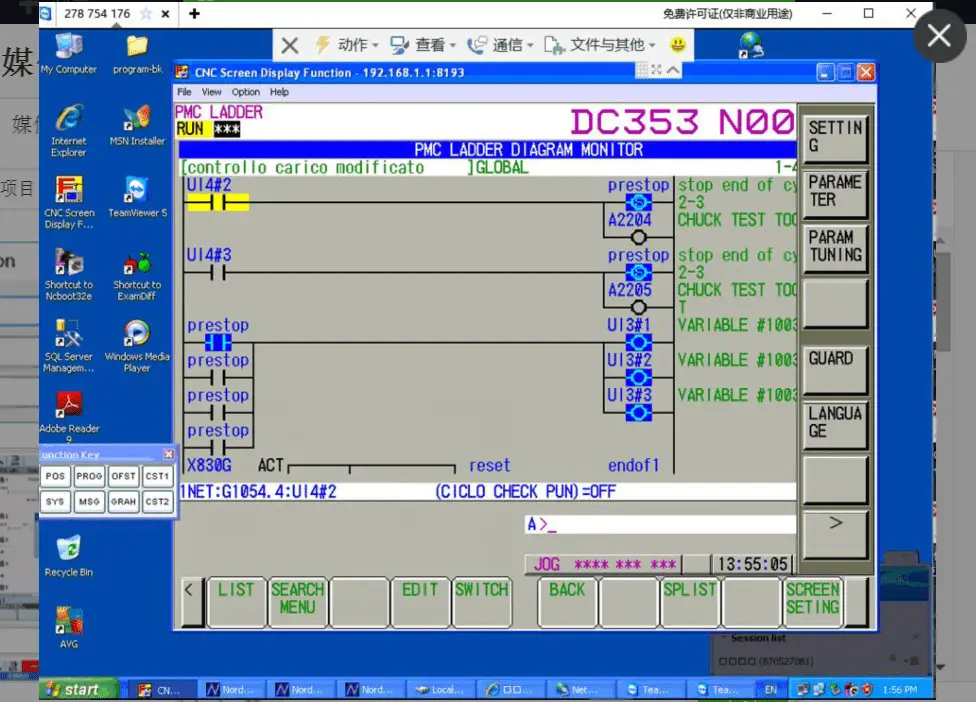
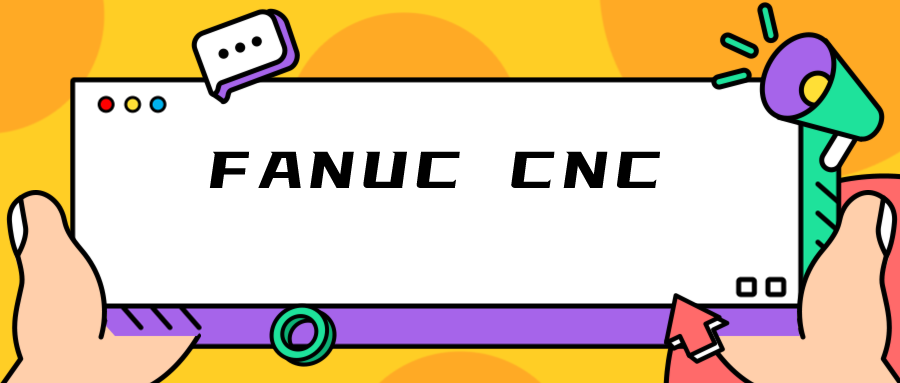
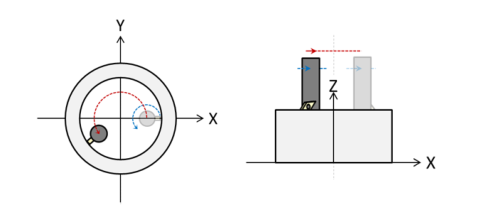




暂无评论内容