
Today we are going to change the parameter that allows us to program with or without a decimal point.
Decimal Point Fanuc Parameter
If you set parameter 3401 BIT 0 (DPI) to a 1 then you can input numbers like a calculator.
X5000 will be taken as 5000mm
If you set parameter 3401 BIT 0 (DPI) to a 0 then your numbers will be taken as microns..
X5000 will be taken as X5 (in other words 5000 microns you would need to program X5000. to get 5000mm
X5000000 would also work
This should make it work. If it doesn’t then maybe you should call the Samaritans.
Decimal Point Fanuc Parameter Why?
It doesn’t really matter how you set this it’s entirely up to you. What I would recommend is that you make all your CNC machines behave in the same way.
Teach everyone to always input a decimal point and then if it’s needed then you got it.
On the computer, we use FANUC NC GUIDE PRO software to better learn FANUC parameters.Please refer to the articleFANUC NC Guide/NC GuidePro software












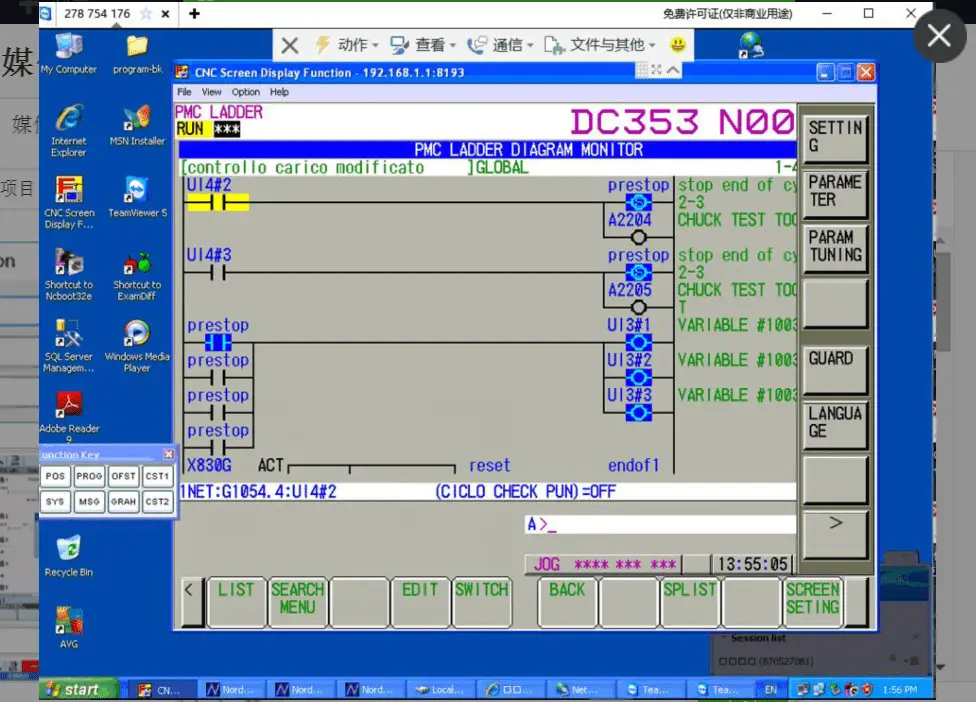


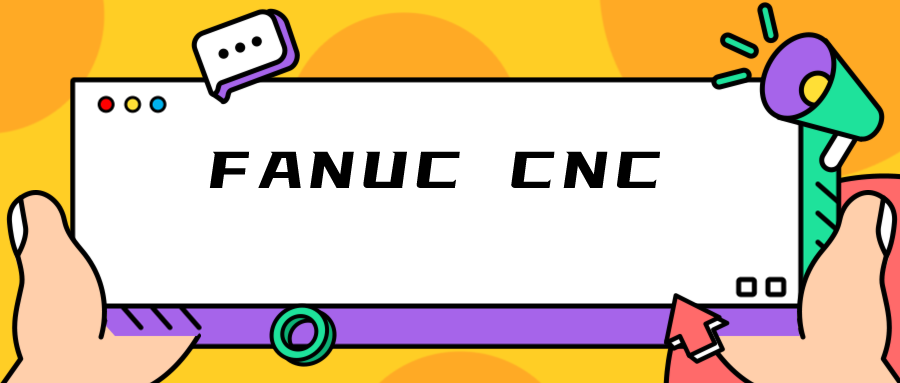


暂无评论内容