
FANUC program transfer software Version 16.0
– The download speed to the program storage file (FANUCPRG.BIN) storedin the memory card of CNC is improved.
– Even if the Program Folder Screen is displayed on the CNC while downloading or uploading multiple text files to or from the CNC memory card, the transfer have been supported.
![图片[1]-FANUC Program Transfer Software A08B_9510_J515_V16.0 Is Installed On The Registration - FANUC CNC-FANUC CNC](https://www.share5.cn/wp-content/uploads/2024/05/1714863104065.png)
一. Installation of fanuc program transfer tool software
(1) After downloading, decompress it and it will be a folder, as shown in the figure below:

(2) Click setup in the folder to install:
During the installation process, there are no special instructions, just click Next until the installation is completed.
2. Registration of fanuc program transfer tool software
(1) After the installation is completed, the software cannot be used normally and needs to be registered. The authorization code required for registration is in the unzipped folder, as shown in the figure below:
(2) In the installed software, find the callback setting software, as shown in the figure below (different computers may display differently)
After the registration is completed, exit the software and then start the software through the start menu:
![图片[1]-FANUC Program Transfer Software A08B_9510_J515_V16.0 Is Installed On The Registration - FANUC CNC-FANUC CNC](https://www.share5.cn/wp-content/uploads/2024/05/1714863104065.png)
















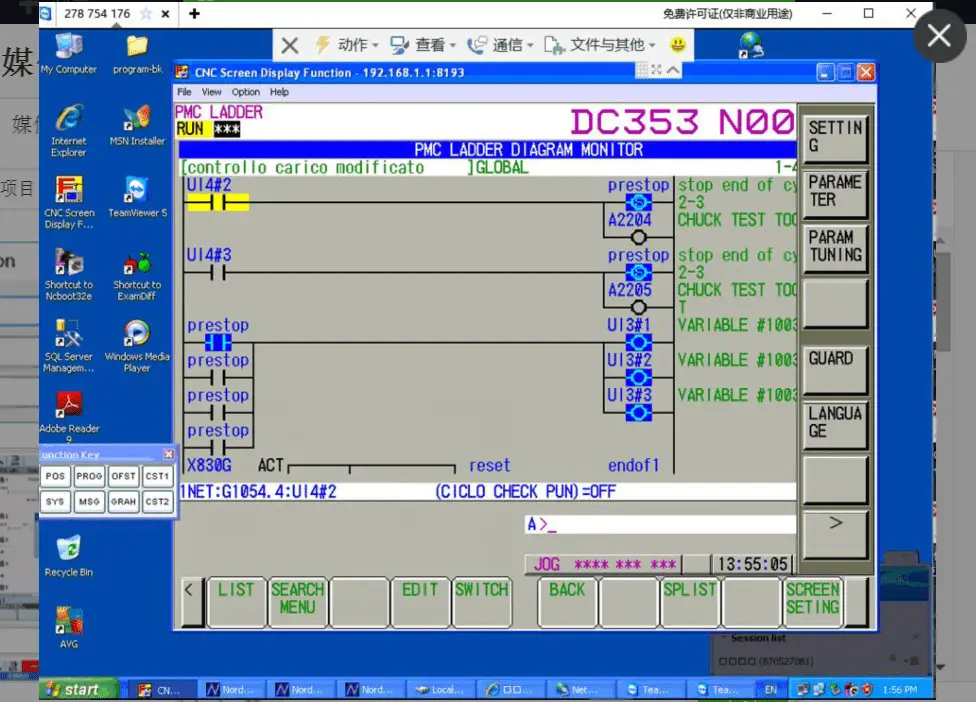


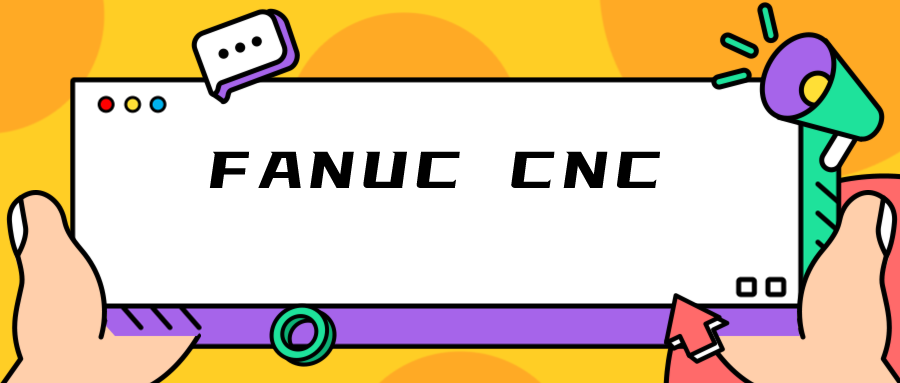


暂无评论内容