
The FANUC system screen is divided into two types, one is the black screen screen, and the other is the operation screen we enter normally. When the system detects that it cannot maintain the normal operation of the system, it will transfer to the system alarm screen, collectively referred to as the black screen screen.
When entering the system alarm state, the system will:
• Disconnect servo and spindle amplifier excitation
• Cut off communication with I/O LINK
When a system alarm occurs, switch to the screen shown below, which is called the system alarm screen. On this screen, the system tells us the cause of the failure and the direction to solve the problem.
System alarms can be divided into the following three types.
• Alarms detected by software
• Alarms detected by hardware
• Other alarms
Alarms detected by software
The CNC system software is mainly used to detect software anomalies. Typical exception reasons are:
• Detect processing/data inconsistencies based on internal status monitoring software
• Access outside data/command scope
• divide by zero
• Stack overflow
• Stack underflow
• DRAM sum check error
Alarms detected by hardware
Hardware anomalies are mainly detected by hardware. Typical exception reasons are:
• Parity errors (DRAM, SRAM, cache)
• Bus error
• Power alarm
• FSSB cable broken
Other alarms
Other reasons are:
• Alarms detected by peripheral software
• Servo software (watchdog, etc.)
• PMC software (I/O LINK communication abnormality, etc.)
Black screen alarm ALM_197 case sharing 1
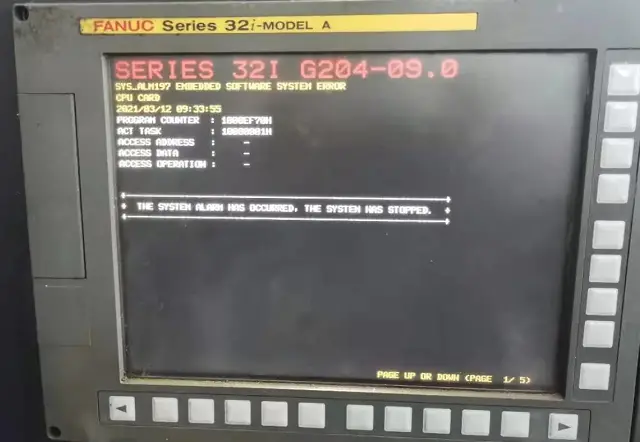
Observe the above alarm information, the format is as follows:
SYS_ALM197 EMBEDDED SOFTWARE SYSTEM ERROR
CPU CARD
Cause of failure: Communication error occurred in IO LINK
Reason for the case: Poor contact of the JD1B K5 plug on the IO board, causing the above alarm
Black screen alarm ALM_197 case sharing 2
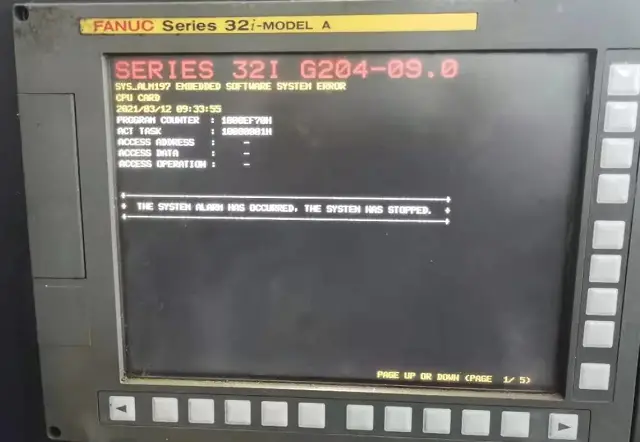
Observe the above alarm information, the format is as follows:
SYS_ALM197 EMBEDDED SOFTWARE SYSTEM ERROR
PC050 IO LINK ER1 CHZ:GRyy:xx
Consult the maintenance manual, which is explained as follows:
Cause of failure: Communication error occurred in IO LINK
Possible Causes:
1. Instantaneous interruptions, voltage changes, and power cables of driven equipment
2. Poor communication cable and poor connection
3. Failure of driven equipment
The approximate meaning is
1. The 24VDC power supply is poor or there is a short circuit in 24V
2. The signal line from I/O to the system panel is defective.
3. Defective ROM board
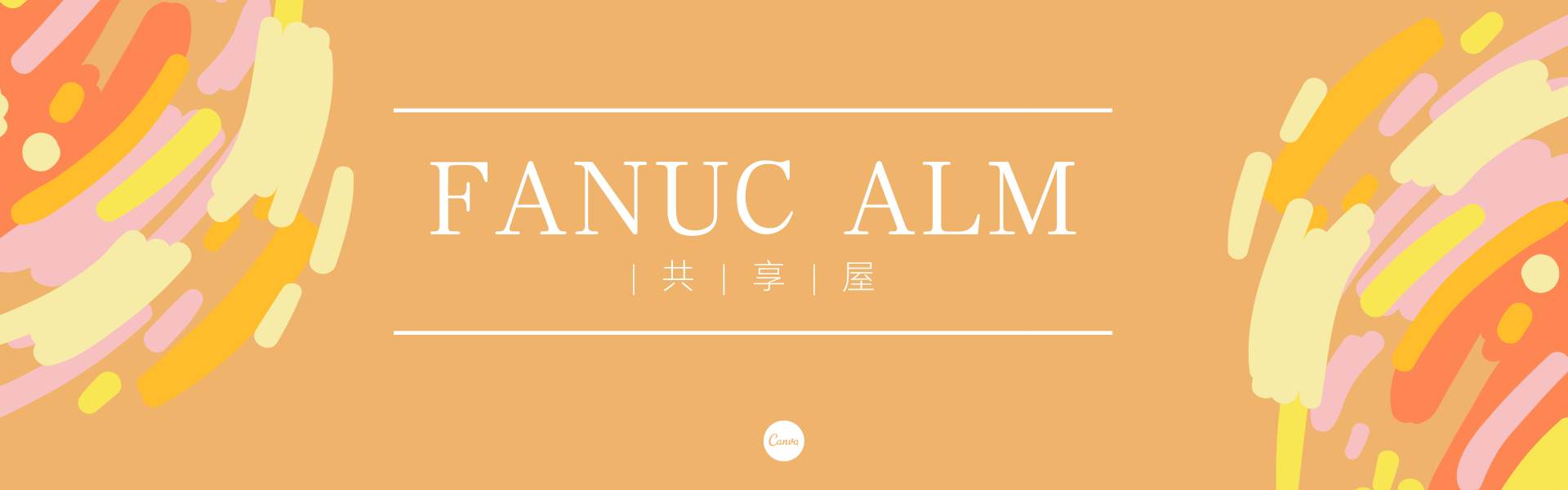

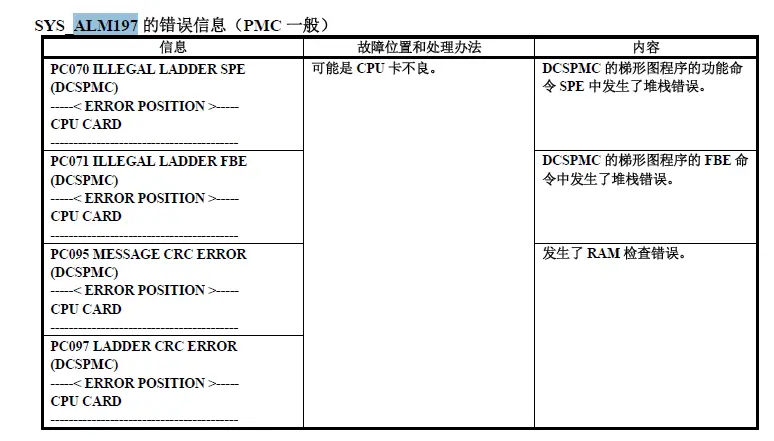
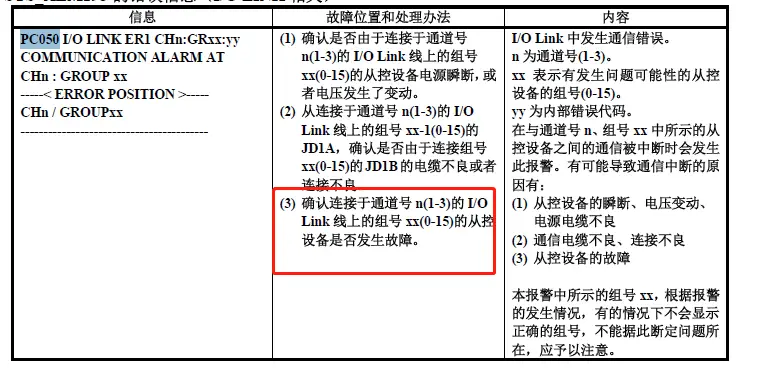







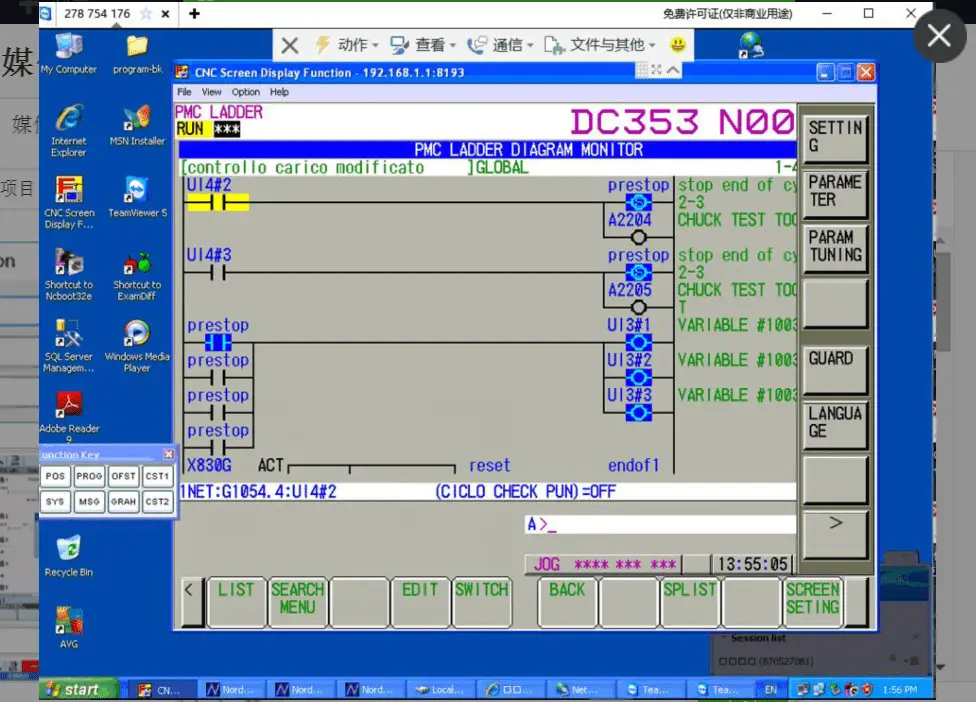


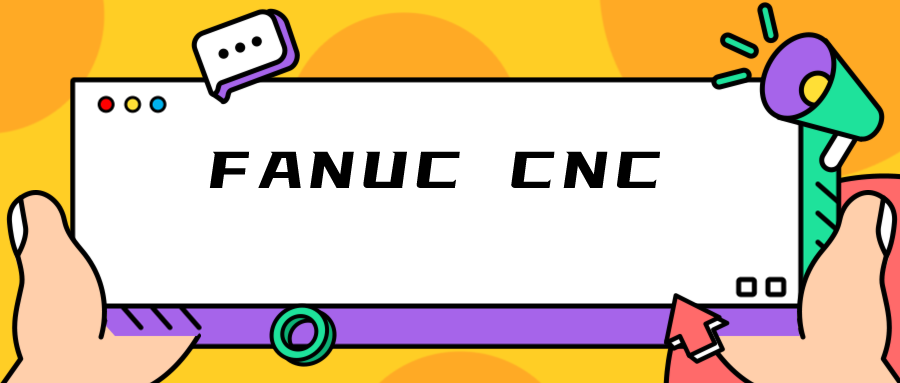



暂无评论内容